Looking for the Best IPTV Players for your Firestick, Android & Windows device? If yes, then you’ve come up to the right spot. In this article, we will review the best IPTV players 2024 for your device and according to your needs.
Whether you are a cord-cutter looking for an alternative to traditional television, or simply want more flexibility and choice in your viewing options, these IPTV players offer a convenient and cost-effective way to access a wide range of content.
So, let’s dive in and see which IPTV player is the best for your device.
Table of Contents
What is an IPTV Player?
Internet Protocol Television (IPTV) is a method of delivering television content over the internet. Instead of being transmitted through traditional broadcast methods such as cable or satellite, IPTV uses a broadband internet connection to stream content to the viewer’s device.
This allows users to access a wide range of television channels and programs, often at a lower cost than traditional cable or satellite services. IPTV can be delivered through a variety of platforms, including specialized IPTV players, web browsers, and mobile apps.
It is becoming an increasingly popular alternative to traditional television, especially for cord-cutters looking to save money and gain more control over their viewing options.
However, you need an IPTV player to stream the content on your device. In simple words, An IPTV player is a software application that allows users to stream television content over the internet.
It works by connecting to an IPTV service, which provides access to a wide range of television channels and programs. IPTV players can be used on a variety of devices including smartphones, tablets, and streaming devices such as FireStick and Android TV.
They offer a convenient and cost-effective way to access a wide range of television content, often at a lower cost than traditional cable or satellite services. Some popular IPTV players include GSE Smart IPTV, Perfect Player, IPTV Smarters, TiviMate, and Kodi.
Advantages of Using an IPTV Player:
There are many benefits to using IPTV players:
- Cost-effective: IPTV often costs less than traditional cable or satellite services, making it a budget-friendly option for television viewing.
- Wide range of content: IPTV players provide access to a wide range of channels and programs, including live TV, on-demand movies and TV shows, and streaming services like Netflix and Hulu.
- Flexibility: IPTV players allow users to watch content on their own schedule, rather than being tied to a specific broadcast schedule.
- Portability: IPTV players can be used on a variety of devices, including smartphones, tablets, and streaming devices like FireStick and Android TV, making it easy to watch content on the go.
- Customization: Many IPTV players allow users to customize their viewing experience with features like personalized playlists, parental controls, and language options.
Are IPTV Players Legal?
IPTV players themselves are legal, as they are simply software applications that allow users to stream content over the internet. However, the legality of using IPTV to access specific content can vary depending on the location and the specific content in question.
In some cases, IPTV services may be used to stream content that is protected by copyright, such as movies, TV shows, and live sports events. Streaming this type of content without the permission of the copyright holder may be considered illegal in some jurisdictions.
In other cases, IPTV services may be used to access content that is not available in a specific location due to geographical restrictions. While it is generally not illegal to use a VPN (Virtual Private Network) to bypass these restrictions, it is important to note that doing so may violate the terms of service of the content provider and could result in the termination of your account.
It is always important to ensure that you are using IPTV services and players in a legal and responsible manner. This may involve paying for subscription services or using only legal sources of content.
What are the Best IPTV Players (2024) for Firestick, Android & Windows?
1. TiviMate – Best IPTV Player
TiviMate is a popular IPTV player for Android devices that allows users to stream television content over the internet.
It offers a range of features to enhance the viewing experience, including support for multiple playlists, EPG (Electronic Program Guide) support, and the ability to set up favorites.
Users have generally given TiviMate positive reviews for its user-friendly interface and wide range of customization options.
It is also praised for its support for multiple video and audio formats like IPTV M3U Playlist, as well as its automatic channel and group management features.
Some other key features of TiviMate include:
- Support for multiple video and audio formats such as M3U
- Automatic channel and group management
- Support for multiple languages and regions
- Parental controls to restrict access to certain content
- Automatic updates to ensure the latest version is always used
- Customization options such as the ability to change the theme and background image
Some users have reported occasional bugs or issues with streaming quality, but overall TiviMate is well-regarded as a reliable and feature-rich IPTV player. It is a popular choice for Android users looking for an easy way to access a wide range of television content.
TiviMate offers a 5-day free trial of Premium service or you can opt for their Premium plans which are: $4.99 per year or $19.99 for a one-time purchase of the lifetime license.
Overall, TiviMate is a powerful and user-friendly IPTV player that offers a wide range of features to enhance the viewing experience.
2. IPTV Smarters
IPTV Smarters is another IPTV Player available for Android, iOS, Firestick, and Windows devices that allows users to stream live television channels, video-on-demand (VOD) content, and other media content over the internet.
It is a popular choice for users who want to access a wide range of media content, as it supports a variety of media formats and protocols.
It is designed to be user-friendly and easy to use, with a clean and intuitive interface. Some of the features of IPTV Smarters include:
- Live TV streaming: Allows users to stream live television channels from around the world.
- VOD content: Provides access to a wide range of video-on-demand content, including movies, TV shows, and other media.
- Electronic Program Guide (EPG): Allows users to browse and view the schedule of upcoming programs on their favorite channels.
- Multilingual support: Supports a variety of languages, including English, French, Spanish, and many others.
- Multi-device support: Works on a variety of devices, including smartphones, tablets, smart TVs, and personal computers.
- Parental controls: Allows users to set limits on the content that their children can access.
- Customization options: Allows users to customize the appearance of the application, including the background and color scheme.
Some users have reported that the application is easy to use and provides a stable connection for streaming media content.
However, others have reported issues with the reliability of the service, as well as problems with buffering and streaming quality.
Overall, the reviews of IPTV Smarters are mixed, with some users finding it to be a useful tool for streaming media content, while others have had negative experiences with the application.
3. Flix IPTV
Flix IPTV comes third on our list as it is capable to run IPTV services on almost all the devices such as Android, iOS, Windows, Mac, FireStick, and Android TV.
This player has lots of features that you can find very useful as well as it also supports M3U file formats that you can use to import your IPTV playlist for free.
In this IPTV Player, you are also allowed to change the theme and select one that suits your eyes. There are also numerous features like Live TV streaming, VOD content, Electronic Program Guide (EPG), Multilingual support, Multi-device support, and Parental controls.
4. Perfect Player IPTV
If you want an easy-to-use IPTV player, then you can go for Perfect Player. However, it doesn’t host its own content but you can use it as a player that allows you to manage multiple IPTV subscriptions from the same screen.
This is probably the most popular IPTV Player for android & Firestick which can easily stream through your favorite IPTV service with quite an ease. This app supports multiple URL formats such as (M3U, XC, XSPF) and EPG formats (XMLTV, JTV).
This app is officially available for android devices, but if you want to install it on your Firestick, you can side-load it using the DOWNLOADER tool. Use this link- iptvwire.com/pp to install it on your FireTV device.
5. KODI
Kodi is a free and open-source media player software application that allows users to play and view most streaming media, such as videos, music, podcasts, and videos from the internet, as well as all common digital media files from local and network storage media.
It is available for a variety of operating systems and hardware platforms, including Windows, macOS, Linux, Android, and iOS.
It has a customizable interface that allows users to change the look and feel of the application, as well as add new functionality through the use of add-ons.
You can use Kodi as an IPTV player by installing the appropriate add-on (PVR IPTV Simple Client) for the service that you want to use.
There are a number of IPTV add-ons available for Kodi that allow users to stream live television channels, video-on-demand (VOD) content, and other media content over the internet.
Here are some of the features of Kodi:
- Media player: Kodi is a media player that allows users to play and view a variety of media content, including music, movies, TV shows, and other video and audio files.
- Customizable interface: Kodi has a customizable interface that allows users to change the look and feel of the application, as well as add new functionality through the use of add-ons.
- Add-ons: Kodi supports the use of add-ons, which are small software programs that extend the functionality of the application. There are a wide variety of add-ons available, including those that provide access to streaming media content from the internet, as well as those that add new features to the application.
- Playlists: Kodi allows users to create and manage their own playlists of media content.
- Library management: Kodi has a library management system that allows users to organize their media content into categories, such as movies, TV shows, and music.
- Remote control support: Kodi supports the use of remote controls, which allow users to control the application from a distance.
6. VLC Media Player
VLC Media Player is a free and open-source, portable, cross-platform media player and streaming media server developed by the VideoLAN project.
It is available for a variety of operating systems, including Windows, macOS, Linux, Android, and iOS. VLC Media Player is known for its versatility and ability to play a wide range of video and audio file formats, as well as stream media content over the internet.
Some of the features of VLC Media Player include:
- Media player: VLC Media Player is a media player that allows users to play and view a variety of media content, including music, movies, TV shows, and other video and audio files.
- File format support: VLC Media Player can play a wide range of video and audio file formats, including MP3, MP4, AVI, MKV, M3U, and many others.
- Streaming support: It can stream media content over the internet, including IPTV channels, live television channels, and video-on-demand (VOD) content.
- Hardware acceleration: VLC Media Player can use hardware acceleration to improve the performance of video playback on supported devices.
- Audio and video filters: It includes a range of audio and video filters that can be used to adjust the appearance and sound of media content.
VLC Media Player can be used as an IPTV player by using the “Media > Open Network Stream” menu option and entering the URL of the IPTV stream that you want to play.
To use VLC as an IPTV player, you will need to do the following:
- Install VLC Media Player on your device. VLC is available for a variety of operating systems, including Windows, macOS, Linux, Android, and iOS.
- Obtain the URL of the IPTV stream that you want to play. This may be provided by your IPTV service provider, or you may need to find it yourself by searching online.
- Open VLC Media Player.
- Select the “Media > Open Network Stream” menu option.
- Enter the URL of the IPTV stream in the “Please enter a network URL” field and click the “Play” button.
- The IPTV stream should begin playing in VLC Media Player.
It is worth noting that the quality of your IPTV experience with VLC will depend on several factors, including the speed and stability of your internet connection, the location of the servers that the IPTV service is using, and the server capacity of the service provider.
That’s all!! So these are some best IPTV Players 2024 that you can install on your Firestick, Android, iOS & Windows device for free.
We will add new IPTV Players to the list as soon as possible. If you liked this article, please share it with your friends and if you have any queries regarding this, feel free to ask us via the below comment section.






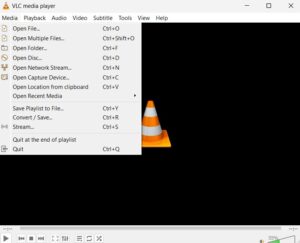
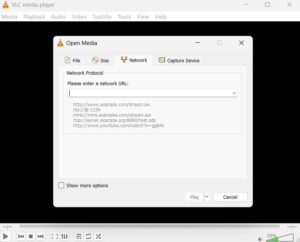



لو سمحت نريد رابط قنوات بي ان سبورت