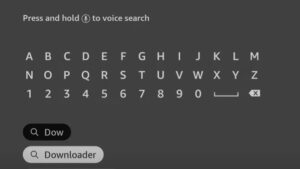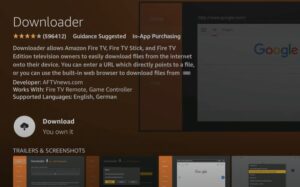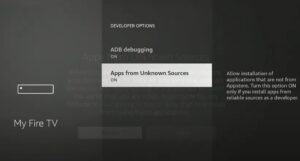Do you often feel like watching a movie or a TV show episode whenever you have some free time? If your answer is yes, then Airtel Xstream is the perfect place for you.
This article is going to be extremely useful for all the cinema enthusiasts and cinephiles out there. In this article, I’m going to take you through the steps to install Airtel Xstream on Firestick device.
If you’re someone who likes to watch Indian Movies and regional TV shows, chances are, the Airtel Xstream App is all you will ever need. It is a great app that offers live streaming of TV channels, movies, and TV shows.
This is a revamped version of Airtel TV. Go ahead with the article to learn more about the features of the app and how you can quickly install it on your Firestick device to stream content.
Table of Contents
What Is Airtel Xstream App?
Airtel TV, which is now rebranded as Airtel Xstream, is an OTT (Over the Top) platform that offers over 400+ Live TV channels and one of the largest catalogs of movies and TV shows.
Moreover, you will find a lot of popular shows from other streaming services like Netflix, Zee5, Hooq, and Amazon Prime in one place. The platform aims to provide a full-fledged one-stop destination for its customers to stream their favorite TV shows and TV channels.
Airtel plans on capturing the ever-growing digital audience of the country by bringing all the popular and latest shows in one place from several streaming services. So, you don’t have to take the burden of installing multiple streaming apps on your device when you have the Airtel Xstream app.
To know more about its features, you may go through the following list that showcases the key highlights of the app.
Features of Airtel Xstream on Firestick
- Over 10,000 Movies and TV shows are all available on the platform for users to select and stream.
- The newly rebranded service comes with an intuitive and appealing user interface packed inside the app.
- Option to search for your Movies and TV shows or discover new titles to watch in your desired genre.
- Ability to add custom subtitles (optional) to your stream and change the resolution with one click.
- No need to rely on any additional media players to stream the content on your Television using the app.
- It offers content in over 15 Indian languages such as Hindi, Gujarati, Telugu, Tamil, Panjabi, etc.
You may want to install the app and try it out after going through the above list of features. Of course, you’re here for the very same reason, otherwise, you wouldn’t be reading this article in the first place.
Install Airtel Xstream on Firestick via Downloader
The Airtel Xstream app is currently only available for Android devices and can be downloaded from the Google Play Store. However, if you have a Firestick device, you can still get the app by sideloading its APK file onto your device.
If you don’t know how to install it manually, don’t worry. Just follow the steps below and you’ll be all set. To download APK files, we’ll use a third-party app called Downloader. This app allows Firestick users to download files from the Internet directly onto their devices.
- Find and Open up the Search icon situated on the home screen using the remote of your device.
- Enter “Downloader” in the search space and wait for the app suggestions to show up.
- Click on the Downloader app from the App suggestions result to open up its description page.
- Now select the Download option on the description page and the app will begin to download.
- After finishing the download, the installation part will be carried out automatically on your device.
Well, the above steps were for installing the Downloader app on your device. After performing the above steps, you may go to the next steps to get the Airtel Xstream app on Firestick.
Note:- Since the installation is going to be manual through the APK file, you will have to enable “Unknown Sources” by going into the settings. Otherwise, you can’t install the APK files on your device.
- Turn ON Firestick and Navigate to the Settings menu using the remote of your device.
- Proceed to open the “My Fire TV or Device” option on the next screen to go further in the process.
- Choose “Developer Options” and enable “Allow Apps From Unknown Sources” from the list of options.
- Click on the “Turn On” option if you get a pop-up warning stating the consequences of enabling the above option.
- Now go back to the home screen and open up the Downloader app from the “Apps and Games” section.
- Under the Home tab, you will find a URL box where you have to enter this link https://bit.ly/34Bfses and hit GO.
- The APK file will begin to download and should be completed within a few minutes.
- Now you will be redirected to the installation screen where you have to click on the Install option.
- That’s about it! The installation of the App will be complete in a couple of seconds.
You can find the Airtel Xstream app under the Apps and Games section after its installation is successful. The above-mentioned method is compatible with all the versions of the Amazon FireStick.
Install Airtel Xstream on Firestick From the Aptoide Store
Aptoide is a third-party App Store where you can find plenty of streaming apps to download on your Firestick device. You may follow this method for the installation of Airtel Xstream if the previous method isn’t suitable for you. Both methods are equally good and work on all Firestick devices without any issues.
- Launch the Downloader app and enter this link – https://bit.ly/3i4NPhz in the URL space.
- The aptoide Apk will begin to download and you will be taken to the installation screen post download.
- Select the “Install” option when prompted to confirm the installation of the Aptoide app.
- Now launch the Aptoide app and type “Airtel Xstream” in the search field.
- Select the app from the results and click Download to get its Apk file.
- Now click on the Install option after successful download to begin the installation process.
The app will be installed in a few seconds, thereafter, you can open the app and start using it on your device.
Similar Read:
- Best IPTV Players for Firestick, Android & Windows
- Download & Install Thunder TV IPTV on Firestick
- How to Install Duplex IPTV Player on Firestick?
Conclusion
Airtel Xstream has made its mark in the streaming industry in India. The platform has gained significant popularity by offering shows from other services. If you are an Airtel Thanks member, you may not even need to purchase a separate subscription for it. I highly recommend this app, and it’s worth giving it a try.
Also, you don’t have to deal with setup or anything. Simply install the app and select your favorite movie or TV show to start watching it. That’s all! Follow the steps above to install the Airtel Xstream app on Firestick and let us know if you face any problem in the comment section.