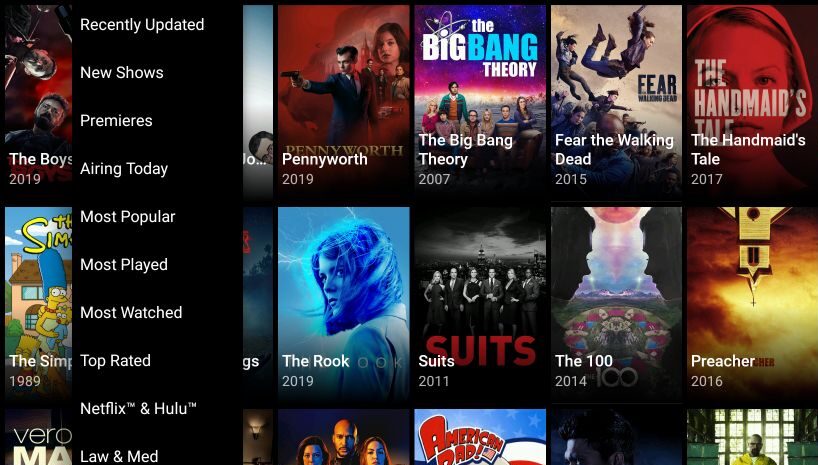In this article, I will explain how to fix CatMouse APK no data, no links available, connection error, and CatMouse no steam problems on Firestick.
There are many streaming services available for Firestick and you can easily install them on your device to watch the Latest Movies & TV Shows, Sports, etc. But many of them come with premium subscriptions.
Thankfully, CatMouse provides a free platform to watch newly launched movies, tv shows, on-demand shows, web series, live channels, news, sports, etc. CatMouse APK is available for many devices such as Android, PC, Smart TV, Android TV, and Firestick.
However many Firestick users are unhappy with the CatMouse services as it is not working for them properly.
Table of Contents
How to Fix CatMouse APK No Data & No Links issue on Firestick?
Here are some effective and working methods to fix the CatMouse not running issues on Firestick.
Recommended Read: How to Fix Britbox Not Working on Firestick or Fire TV?
Fix Cat Mouse APK “No Data” Issue on Firestick
There is no doubt that CatMouse has become one of the free platforms to watch unlimited content. But many users are unhappy with the malfunction of this app.
However, we have found some possible ways to fix CatMouse not working issues on Firestick such as No Data and No links available.
Follow the below methods carefully, and you will be able to fix all types of errors from CatMouse APK on your Firestick or FireTV.
1. Install the Latest version of CatMouse APK.
If you are using an older version of the CatMouse APK on your Firestick, then the older version can be conflicting with the new service settings on the server.
It is recommended that you should update the app to fix CatMouse No Data and No links available issues.
As you know that CatMouse APK is not available on the Amazon app store, so you need to sideload it on your Firestick. You can use the Downloader tool to install the latest version of CatMouse APK on your Firestick.
- Open the Downloader tool on your Firestick.
- Type the URL of the Catmouse app and click Go.
- Download the latest version of the app.
- Install it on your Firestick or Fire TV.
After installing the app, Open the CatMouse app and check if the Data and No links are available issues are fixed or not.
2. Increase the Refresh Time Interval of CatMouse APK.
When you open the CatMouse app and only a black screen appears saying “No data or No links available”, then you can fix it by increasing the Refresh Time Interval.
- Launch your Firestick and Connect to any Network.
- Now open the CatMouse APK.
- Click on the three horizontal lines to open the App Settings.
- Select the Settings option from the slide menu.
- Now scroll down below until you find the Source list refresh time interval (in seconds) option.
- Click on that option, and a pop-up will appear on your screen. Increase the value to its highest number, i.e, 10, 15, or 20.
- After increasing the value, scroll down again and find the Clear Cache option.
- Now clear the Cache of the CatMouse APK by clicking on that option.
Once you clear the cache, close the app and Restart your Firestick or Fire TV device. This will fix the CatMouse crash and Freezing error as well as No Data and No links available issues on your Firestick device.
Fix CatMouse Not Working on Firestick
1. Check your Internet connection.
Are you pretty sure that your Internet connection is working fine and all the WiFi signal is blinking on your Router? There are chances that CatMouse can’t connect to its online service because of a dead or poor network connection.
Recommended Read: How to Fix SO Player Not Working on Firestick
You can perform a power cycle on your router or modem to fix this issue. Try to Forget the Network on your Firestick and connect again to the same network. If it doesn’t help, then connect to another WiFi connection.
2. Force Stop the app.
If the CatMouse APK crashes every time and doesn’t load properly on your Firestick, you can force-stop the app by following the below steps.
- Launch the Firestick on your TV.
- Go to “Settings“ from the Home Menu.
- Choose “Applications“.
- Select “Manage Installed Applications“.
- Choose the “CatMouse” app.
- Now select the “Force Stop” option from the list.
- Now open the app again and check if the error is fixed or not.
3. Clear Data and Cache.
Try to Clear the data and cache of the CatMouse app on your Firestick as well to delete the outdated data and expired cache.
- Go to “Settings” of your Firestick.
- Choose “Applications“.
- Select “Manage Installed Applications“.
- Choose the “CatMouse” app.
- Select the “Clear data” and “Clear cache” options.
4. Use any VPN Network.
If nothing is working for you, then maybe your IP address is blocked by the app administrator. You can use any trusted VPN network with powerful geo-location access to watch the Catmouse contents again.
Some of the best VPNs are:
- NordVPN
- CyberGhost VPN
- ExpressVPN
I hope the above steps will help you to fix the CatMouse APK No Data & No Links Issue on Firestick. If you have any queries regarding this, feel free to ask us via below comment section below.