If you’re looking for a way to improve your Mac’s right-click menu, iBoysoft MagicMenu is a great option. And now, they are running a giveaway where you can get a free 1-year license key for iBoysoft MagicMenu.
As the digital world continues to evolve, so do our computing needs. For macOS users seeking to elevate their productivity and streamline their workflow, customizing the right-click menu is a game-changer.
iBoysoft, a renowned software developer, understands the significance of personalization and has introduced an extraordinary offer – a free 1-year license to its remarkable iBoysoft MagicMenu, which allows you to enhance or customize your Mac right-click menu and then improve work productivity!
Table of Contents
iBoysoft MagicMenu Overview
The Mac right-click menu, commonly known as the context menu or the secondary click menu, is a pop-up menu that appears when you right-click (or control-click) on an item, such as a file, folder, or application, within the macOS operating system.
It provides users with quick access to a variety of functions and options related to the selected item. However, the standard macOS context menu may not always cater to everyone’s specific needs. This is where iBoysoft MagicMenu comes into play.
iBoysoft MagicMenu serves as a customizable toolbox, empowering you to tailor your right-click menu to align with your unique preferences and requirements. Whether you’re an avid designer, a programmer, or a business professional, iBoysoft MagicMenu can streamline your daily tasks and provide instant access to essential features, boosting your overall efficiency.
iBoysoft MagicMenu puts you in the driver’s seat when it comes to your macOS right-click menu. It presents you with rich customization options.
You can effortlessly add and personalize a wide array of functions such as new file creation, file transfer, quick access, app uninstallation, duplicate file finder, similar photo cleaner, file compressor, image converter, screen recording shortcuts, and much more to your right-click context menu.
Key Functionalities of iBoysoft MagicMenu
With iBoysoft MagicMenu, you can bid farewell to limited right-click options on your macOS. This right-click menu customization utility will grant you complete customization over your right-click menu on macOS 10.13 and later versions.
Whether you want quick access to frequently used applications, create different types of files, uninstall useless applications, convert images, take screen captures, compress files, and more, iBoysoft MagicMenu puts you in control.
1. Right-click to swiftly generate various types of new files like TXT, RTF, Doc, XLS, WPS, PPT, Keynote, Markdown, Numbers, Pages, and so on.
2. Enhance your file transfer by adding a folder shortcut to the Copy/Move To menu, enabling quick copying or moving of files to desired destinations.
3. Enjoy instant access to frequently used files, applications, and webpages by simply right-clicking, saving you time and effort.
4. Effortlessly uninstall unwanted applications and eliminate all associated files without any hassle.
5. Streamline your file organization by easily locating and removing duplicate files, freeing up valuable storage space.
6. Take control of managing similar photos by identifying and removing duplicates with ease.
7. Seamlessly open files or folders with JetBrains apps, ensuring a smooth workflow.
8. Benefit from additional features including file compression, screen capture, screen recording, image conversion, file path copying, hidden file listing, and more to enhance your macOS experience.
How to Free Get the 1-Year License for iBoysoft MagicMenu?
Now you have the chance to seize this one-of-a-kind offer and transform your macOS experience with iBoysoft MagicMenu. Don’t miss out on the chance to enhance your Mac right-click menu.
Obtaining your complimentary 1-year license for iBoysoft MagicMenu is a breeze.
Step 1: Simply head over to iBoysoft MagicMenu official website to get this product downloaded and follow the on-screen instructions to complete the software installation.
Step 2: Launch iBoysoft MagicMenu and copy and paste the following giveaway license key to activate this program.
License Key: 64B5820164B4828664B4821FEB3708D6
Please be aware that the provided license key is a one-year giveaway license that does not include free upgrades or technical support.
It will remain valid from July 15th, 2023 to July 28th, 2023. Therefore, it is important to utilize the license key within this timeframe to activate iBoysoft MagicMenu.
That’s it!! Now you can customize your control-click menu using iBoysoft MagicMenu Free License Key.


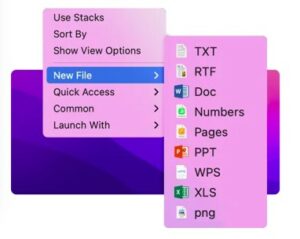
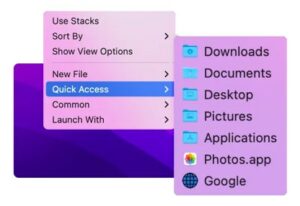
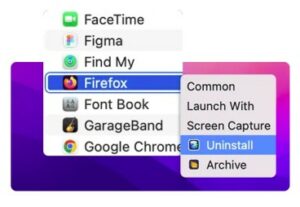
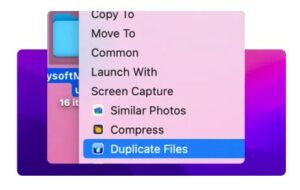


![Free Driver Easy Pro License Key & Activation Codes [2024] Driver Easy Pro License Key](https://theipfire.com/wp-content/uploads/2022/09/Premium-License-keys.jpg)
![Free Microsoft Office 365 Product Key 2024 [100% Working] Office 365 Product Key](https://theipfire.com/wp-content/uploads/2023/02/Product-Keys.png)