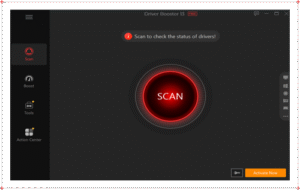Keeping your computer’s drivers updated is very important. Outdated drivers can make your PC slow, cause sound or network issues, and even crash games.
That’s why many people use Driver Booster, a popular tool made by IObit that updates drivers automatically.
Now that Driver Booster 13 is out, many users are asking — what’s new? How is it better than Driver Booster 12?
Let’s break it down in simple words.
Table of Contents
What Is Driver Booster?
Before we compare, let’s understand what Driver Booster does.
It’s a driver updater software. It scans your PC, checks which drivers are old, and updates them with one click.
Drivers are like small programs that help your computer parts work properly — like your sound card, graphics card, or Wi-Fi adapter.
Without updated drivers, your PC can lag, games can stutter, or devices may not work correctly.
What’s New in Driver Booster 13?
Driver Booster 13 brings many improvements that make it faster, smarter, and safer.
While version 12 was already good, version 13 takes it to the next level.
Let’s look at the main upgrades one by one.
1. Bigger Driver Database
One of the biggest changes is the expanded driver database.
Driver Booster 12 supported around 8 million drivers.
But Driver Booster 13 now supports over 9.5 million drivers from official sources.
This means it can find more rare or newly released drivers for different devices — like gaming GPUs, printers, and audio cards.
So if your PC has a new or uncommon hardware component, Driver Booster 13 is more likely to recognize and update it.
✅ Improvement: Larger driver library = better hardware compatibility.
2. Faster Scanning and Updating
Driver Booster 13 has improved its scanning engine.
The scan now completes up to 15% faster than version 12.
It also downloads and installs drivers more quickly.
This saves time, especially when you’re updating multiple drivers together.
✅ Improvement: Faster scanning + quicker driver updates.
Tip: You can use the Driver booster 13 keys to expand the database size and unlock new features for free.
3. Smarter Driver Matching
Sometimes, earlier versions could install drivers that didn’t perfectly match your device.
Driver Booster 13 now uses a smarter AI-based driver matching system.
It checks hardware IDs more accurately before downloading any update.
That means fewer errors and fewer cases of “driver not compatible” problems.
✅ Improvement: AI-powered accuracy for safer driver updates.
4. Better Game Performance Boost
If you’re a gamer, you’ll love this feature.
Driver Booster 13 improves the Game Boost mode found in version 12.
When you turn on Game Boost, it temporarily stops unnecessary background services to free up RAM and CPU.
In the new version, this mode works more efficiently, giving smoother gameplay and higher FPS in games.
✅ Improvement: Improved Game Boost for better gaming performance.
5. New User Interface (UI)
Driver Booster 13 has a cleaner and more modern look.
The buttons are easier to see, and the layout is more organized.
Even if you are using it for the first time, you’ll quickly understand where everything is.
It’s beginner-friendly and looks great in both light and dark modes.
✅ Improvement: Easier, modern, and more user-friendly interface.
6. More Reliable Backup and Restore
Driver Booster always had a backup feature, which saves your old drivers before updating new ones. In version 13, this feature has been improved.
Now it automatically creates a restore point before major updates.
So if anything goes wrong, you can easily roll back to the old version with one click.
✅ Improvement: Safer updates with automatic restore points.
7. Better Windows 11 Support
Driver Booster 12 supported Windows 11, but it wasn’t fully optimized.
Driver Booster 13 now works perfectly with Windows 11 updates and newer hardware models.
It also supports Windows 10, 8, and 7 — so no matter what PC you have, it’ll work smoothly.
✅ Improvement: Full optimization for Windows 11 and newer hardware.
8. Improved Offline Driver Update
Sometimes, your PC doesn’t have internet.
In that case, Driver Booster 13 now offers a better offline driver update tool.
You can export your hardware info, download the needed drivers on another PC, and install them later without internet.
This is great for technicians or people who fix computers.
✅ Improvement: Enhanced offline update feature.
9. Stronger Security Checks
IObit has made the new version more secure.
Driver Booster 13 verifies all drivers with Microsoft WHQL or IObit Security Check before installing them.
This reduces the risk of installing fake or infected drivers.
So your system stays stable and malware-free.
✅ Improvement: Safer and verified driver sources.
10. Fewer Ads and Cleaner Experience
In Driver Booster 12, users complained about too many pop-up ads for other IObit tools.
Driver Booster 13 has reduced unnecessary pop-ups and improved the user experience.
You still get suggestions, but they’re cleaner and less annoying now.
✅ Improvement: Smoother and less distracting experience.
Quick Comparison Table
| Feature | Driver Booster 12 | Driver Booster 13 |
|---|---|---|
| Driver Database | ~8 million | ~9.5 million |
| Scan Speed | Normal | 15% Faster |
| Game Boost | Basic | Improved & Smoother |
| Backup & Restore | Manual | Automatic Restore Point |
| Windows 11 Support | Partial | Fully Optimized |
| Offline Update | Basic | Smarter & Easier |
| AI Matching | Limited | Advanced Matching System |
| Ads | Frequent | Reduced |
| Security Check | Standard | Stronger Verification |
| UI Design | Classic | Modern look |
Should You Upgrade to V13?
If you’re already using Driver Booster 12 and it works fine, you might wonder — is it worth upgrading?
The answer is yes, especially if you:
- Use Windows 11
- Play games regularly
- Have new or rare hardware
- Want a faster, cleaner, and safer experience
Driver Booster 13 is a clear upgrade with smarter scanning, better UI, and improved driver safety.
It’s lightweight, user-friendly, and fits well for both beginners and experts.
Final Verdict
Driver Booster 13 is more than just a small update.
It’s faster, more reliable, and safer than Driver Booster 12.
Here’s a quick summary of the improvements:
- Larger and more accurate driver database
- Faster scanning and installation
- Better gaming boost features
- Cleaner and simpler design
- Enhanced driver safety and stability
If you want your PC to run smoothly, upgrading to Driver Booster 13 is a smart move.
It keeps your drivers fresh, your games faster, and your system error-free.
In short:
Driver Booster 13 is not just an update — it’s a complete upgrade that makes driver management easier for everyone.