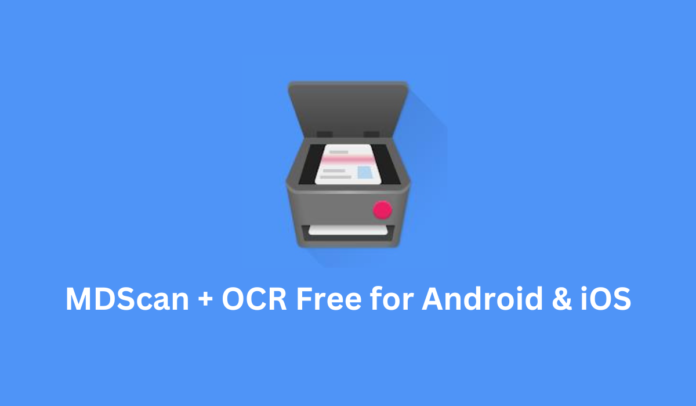Mobile Doc Scanner (MDScan) + OCR is a mobile application that was previously available for a price of $4.99 on both iOS and Android app stores.
However, the developers of the app have recently made it available for free to users worldwide. This means that users can now download and use the app without any cost, and enjoy its powerful features for managing their documents.
This move to make the app free is likely aimed at expanding its user base and making it more accessible to a wider audience. In this article, we will show you how to download and install MDScan + OCR on your android & iOS smartphone for free.
Table of Contents
About Mobile Doc Scanner (MDScan) + OCR
MDScan + OCR is a mobile application that allows users to easily scan and digitize their documents using their smartphone camera. The app uses advanced image processing algorithms to enhance the quality of scanned documents, automatically detect document edges, and correct perspective.
MDScan + OCR also incorporates OCR (Optical Character Recognition) technology to recognize the text in the scanned documents and convert it into searchable and editable text.
This app is available for both Android and iOS devices and can be downloaded for free from their respective app stores. With MDScan + OCR, users can easily manage their documents, access them on the go, and share them with others.
Key Features of MDScan + OCR
MDScan + OCR is a powerful app that offers a range of features to make document management easier and more efficient.
Here are some of the key features of MDScan + OCR:
- Scanning and digitizing documents: With MDScan + OCR, you can easily scan your documents using your smartphone camera and turn them into digital files.
- Enhancing the quality of scanned documents: The app’s advanced image processing algorithms can automatically enhance the quality of scanned documents by adjusting brightness, contrast, and other parameters.
- Automatic document edge detection and perspective correction: The app can detect the edges of the document and automatically adjust the perspective to make the scanned document look like a flat, rectangular image.
- OCR (Optical Character Recognition): MDScan + OCR uses OCR technology to recognize the text in the scanned document and convert it into searchable and editable text. This feature can save you time and effort when searching for specific information in your documents.
- Multiple export options: Once you’ve scanned and digitized your documents, you can export them in various formats, including PDF, JPEG, and PNG. You can also share your documents directly from the app via email, cloud storage services, or other sharing platforms.
How to Free Download MDScan + OCR on Android & iOS?
Here’s how to download and use MDScan + OCR:
- Open your device’s app store (Google Play Store for Android, App Store for iOS) and search for “MDScan + OCR“.
- Once you find the app, click on the “Install” or “Get” button to download and install it on your device.
- Once the installation is complete, launch the app by tapping on its icon on your device’s home screen.
- The first time you launch the app, you will be prompted to grant it permission to access your device’s camera and storage. Follow the on-screen instructions to grant the required permissions.
- To scan a document, place it on a flat surface and position your device’s camera over it. Make sure the document is well-lit and in focus.
- Once the document is within the camera’s view, the app will automatically detect the edges and capture the image. You can then adjust the cropping and apply filters to enhance the quality of the scanned image.
- After the image is scanned, you can use the app’s OCR feature to recognize the text in the document and convert it into searchable and editable text. You can then save the scanned document in various formats (PDF, JPEG, PNG) and share it via email or other sharing platforms.